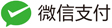git设置用户名密码
本文为记录贴,主要只是简单的记录一下git的一些基本操作,一些关于git用户账号的操作指令等。如果是git小白或者初学者可以了解一下
1、设置git用户名、邮箱
git config --global user.name [username] git config --global user.email [email]
注:这个仅仅是设置用户名密码,如果你的git 源每次操作需要你输入用户名/密码验证,你依然需要每次设置,那么该如何办呢?
2、git保存用户名/密码
这里主要是配置一个config项,有两个方法,基本上原理都是一样,都是修改.git/config文件
1)、使用如下命令,修改config文件即可保存
echo "[credential]" >> .git/config echo "helper = store" >> .git/config
2)、直接修改.git/config文件,在linux/mac下可以直接使用vim工具修改config文件
$ vim .git/config /**********************************/ [core] repositoryformatversion = 0 filemode = true bare = false logallrefupdates = true [remote "origin"] url = https://github.com/Miss-you/kernel-netfilter-sample-code.git fetch = +refs/heads/*:refs/remotes/origin/* [branch "master"] remote = origin merge = refs/heads/master ##主要是后面这两行,如果不想保存,则删除即可 [credential] helper = store :wq
这样就可以保存用户名密码,不用每次都输入了
3、git config查看配置
使用git config --list查看已设配置
feiqianyousadeMacBook-Pro:xt_GtpU yousa$ git config --list core.excludesfile=/Users/yousa/.gitignore_global user.name=Miss-you user.email=snowfly1993@gmail.com core.repositoryformatversion=0 core.filemode=true core.bare=false core.logallrefupdates=true core.ignorecase=true core.precomposeunicode=true remote.origin.url=https://github.com/Miss-you/xt_GTPU.git remote.origin.fetch=+refs/heads/*:refs/remotes/origin/* branch.master.remote=origin branch.master.merge=refs/heads/master
版权声明:本文由“憨小猪”发布,如需转载请注明出处。